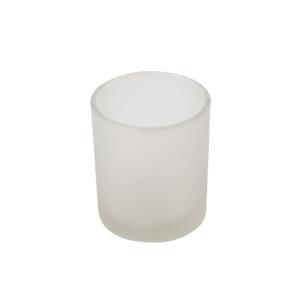Cloth Apron
Kitchen ProductsSublimation Printing👨🍳 Custom Aprons Are Practical & Personal!
🎨Add creativity to the kitchen with this poly apron
🍔It’s a stylish way to showcase your personality
🍳Get Cooking Today! Contact Us!
Description
🍳Cook in Style with Our Customizable Apron!
👨🍳 Add a touch of creativity with this apron, designed for practicality and personalization
🍉It’s the perfect canvas for full-color printing making it a unique gift or addition to your kitchen
✨ Key Features:
- High-Quality Material: Durable polyester ensures long-lasting use
- Perfect for Printing: Create vibrant, full-color designs that stand out
- Updated Design: a size of 25.25″ x 33″offering a comfortable fit
🎨 A Canvas for Your Creativity:
tThis apron is ideal for creating custom designs that make cooking even more enjoyable
💡 For Businesses & Bulk Orders:
Retail prices are listed, but we’d love to offer special pricing for businesses or larger orders.
📞 Contact Us Today!
Let’s help you create aprons that make every chef look and feel amazing. Reach out for more details and bulk pricing!
Details
| Feature | Details |
|---|---|
| Weight | 0.200000 |
| UOM | EA |
| Primary Color | White |
| UV Stable (Outdoor) | No |
| Material | Polyester |
| Size | 25.25″W x 33″L |
| Includes | Neck Strap, Chest Tie Straps |
| Use with Sublimation | Yes |
| Use with Toner Heat Transfer | Yes |
| Product Type | Kitchen Products |
Instructions
- Custom Sublimation Instructions
On the product page, choose the “Customize” option. - Upload Your Design
Use our design upload tool to upload your artwork for each side that you want your artwork to show.
Supported file formats: JPG, PNG, PDF (high-resolution 300 dpi preferred).Design Tips:
– Ensure designs are within the recommended dimensions.
– Keep critical elements away from edges to avoid cropping during the process. - Preview Your Customization
After uploading, use our preview tool to confirm the placement and alignment for both sides. Adjust the design using the built-in resizing and positioning tools if needed. - Add Text or Additional Details (Optional)
Use the text tool to add personalized text, names, or messages to either side of the product. - Review and Approve Design
Double-check the preview for accuracy. Confirm designs for both sides before adding to your cart. - Place Your Order
Select the quantity and complete your order by proceeding to checkout.
Optional: Add notes at checkout for any special instructions (e.g., color preferences, placement adjustments). - Receive Confirmation
You’ll receive an order confirmation email with your design details and an estimated production timeline. - Contact Us for Assistance
If you need help with your design or have specific customization requests, contact our support team through live chat, email, or phone.
Need Help?
If you have questions or need assistance, visit our FAQ page or contact us.